It’s easy to be a photo and video star these days. We Skype with friends and family; upload cute videos of our holidays, pets and family reunions to Facebook; and use YouTube with ease. Occasionally there’s a photo or a clip we like; most of time we cringe and think, I wish I had brushed my hair, worn a different shirt, or hid behind that plant. It’s all okay. When you connect anywhere and anytime for fun, just relax and just accept what’s on the screen.
 But when it comes to work, your video appearance and headshots need attention. This is especially so if you regularly videoconference with a branch or head office; or if potential clients want to meet via video. Many of us need a video for our website; or we do a presentation, and our web developer suggests we put it on line. Or perhaps you’re looking for a job and receive an invitation for a video interview, what then?
But when it comes to work, your video appearance and headshots need attention. This is especially so if you regularly videoconference with a branch or head office; or if potential clients want to meet via video. Many of us need a video for our website; or we do a presentation, and our web developer suggests we put it on line. Or perhaps you’re looking for a job and receive an invitation for a video interview, what then?
For any of these “starring roles”, here are some things to remember:
- Know that once your digital image is out there, it can show up anywhere, i.e., as Google Images. It’s a reminder that all your photos have to be the right photos.
- Check the photo and the name you’ve provided on various sites, i.e. Skype, Linkedin, Google Docs, Twitter, etc. Do you look and sound professional? Is your photo in focus? Cropped properly?
- If you’re making a video appearance through your own computer, test the app you’re using before you go live. Know what to click (or not); there are mute buttons, buttons that show the participants, buttons that make you vanish without even knowing it!
- If you’re asked to go to a client’s office and use their video equipment, arrive early and ask for a quick lesson.
- Check the lighting in the room. Is it too bright, too dark? Is there a glare from the windows? You don’t want to end up just a mysterious silhouette! Don’t be shy about asking to move to a different location.
- If the background is your office (particularly a home office), check that it’s appropriate. Remove anything that is distracting, like a large painting, or anything too personal (like the dog).
- Use a headset or ear buds. Test them first to make sure they work and you’re comfortable using them.
- Find where the camera is located on the equipment—(it’s not necessarily on the screen). Now imagine the person you’re talking to is sitting right in front of you.
- If you need notes, put them on paper and stick them at eye level on the wall in front of you.
- Dress up—all over. Wear solid colours, avoid red (it tends to bleed) and dress conservatively. Tight knit clothing never looks as polished on film as a collared shirt and jacket.
- Watch your body language. Sit up straight and if possible, perch on the edge of your chair (not against the back). Don’t fidget (that is, pick your hair, scratch your beard, play with your earrings, etc.) And don’t forget to breathe.
- Practice, practice, practice. Ask a friend (or professional) for feedback and practice again.
Video amplifies any glitches or quirks you might have that go unnoticed in the real world. Friend and family forgive you —in fact, it’s why they love you—but business associates might not find them as charming. With just little bit of practice and attention to detail, you can be ready for your close-up.

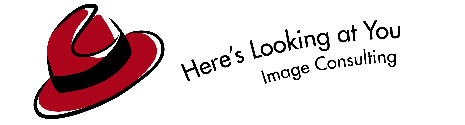
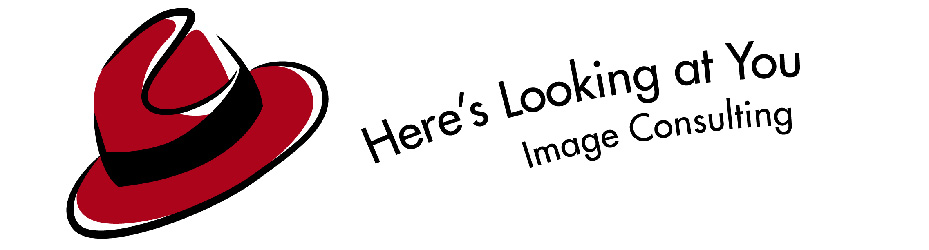




Leave A Comment